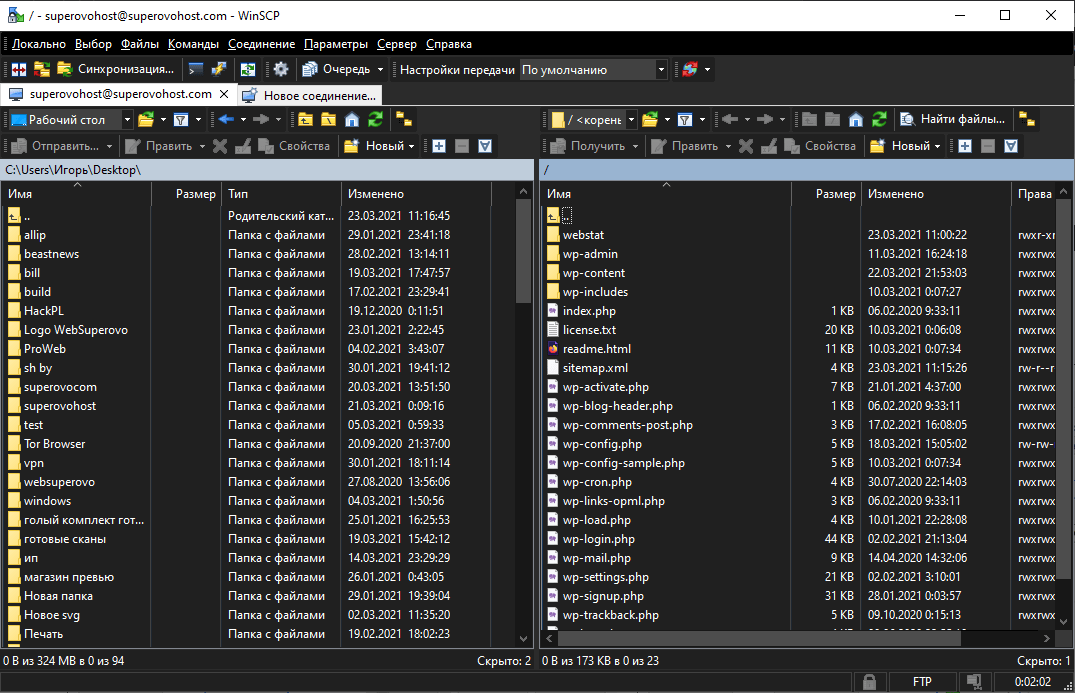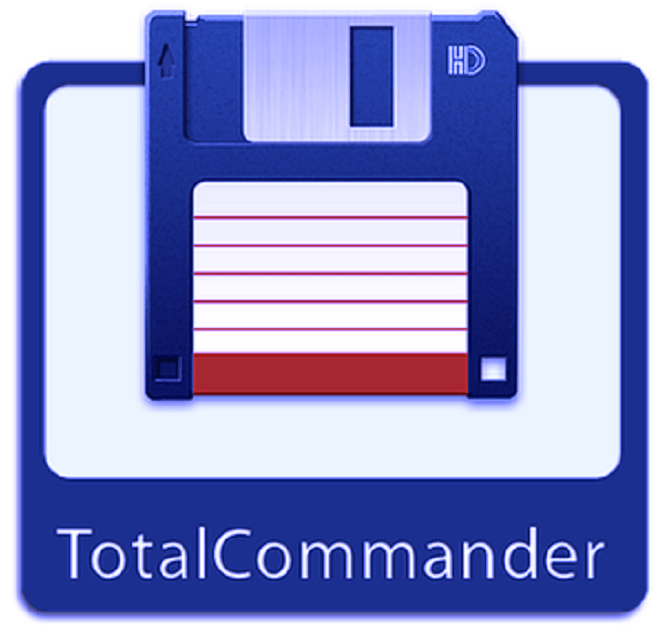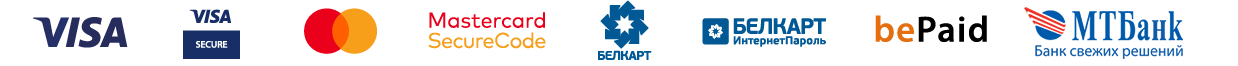What you need to know before connecting
To connect to FTP, you first need your connection details. To get this data, you need to enter the ISPmanager panel and go to the section Home → FTP-users .
All FTP accounts you have created are stored here. You can create a shared or shared account, giving access to a specific folder, for example /www/supevohosot.com/ .
To connect, you need the following data:
FTP address - you can use either your domain or our IP address for virtual hosting on the belarus1 server - 178.124.148.100;
Name - you set it when creating an FTP user;
Password - you set it when creating an FTP user;
Port - the default is 21.
How to connect
To connect to FTP, you need one of the following programs:
We will use WinSCP as an example.
1) Run the program
After starting the program, the following window will open in front of you:
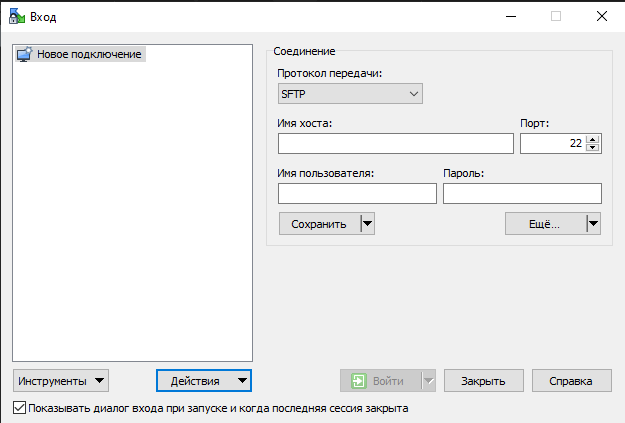
2) Data entry
You must enter the data prepared in ISPmanager:
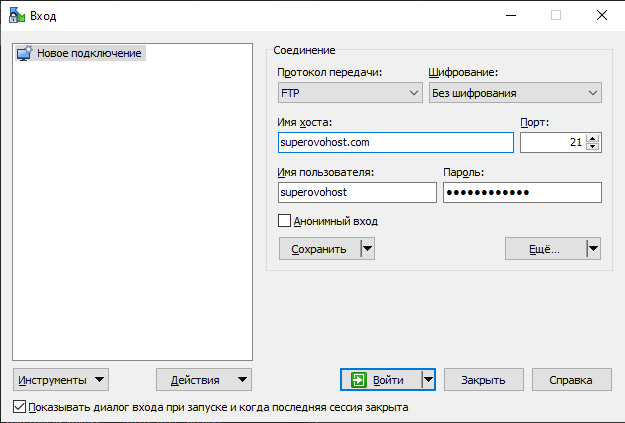
3) Using the program
After clicking the enter button, we will open a window for working with the program, where our computer will be on the left side, and our server on the right: